 Seagate has isolated a potential firmware issue in a limited number of Barracuda 7200.11 hard drives and related SATA drives based on this product platform, manufactured through December 2008. In some unique circumstances, the data on the hard drives may become inaccessible to the user when the host system is powered on.
Seagate has isolated a potential firmware issue in a limited number of Barracuda 7200.11 hard drives and related SATA drives based on this product platform, manufactured through December 2008. In some unique circumstances, the data on the hard drives may become inaccessible to the user when the host system is powered on.
While we believe that the vast majority of customers will not experience any disruption related to this issue, as part of our commitment to customer satisfaction, Seagate is offering a free firmware upgrade to proactively address those with potentially affected products. This new firmware upgrade corrects compatibility issues that occurred with the firmware download provided on our support website on Jan. 16. We regret any inconvenience that the firmware issues have caused our customers.
In the unlikely event your drive is affected and you cannot access your data, the data still resides on the drive and there is no data loss associated with this issue.
A limited number ofSeagate hard drives from the following families could potentially become inaccessible when the host system is powered on:
Barracuda 7200.11
DiamondMax 22
Barracuda ES.2 SATA
Please use the following tools and instructions to determine if you have one of the affected products. If your drive is affected, we recommend that you update the firmware on the disk drive to prevent this condition.
To identify your drive, retrieve the model number, serial number and firmware revision without removing your drive. There are multiple methods:
Seagate DriveDetect.exe method (recommended)Click here to download Drive Detect: link
When running Drive Detect you will see a screen like this. Look for the drives that are attached:
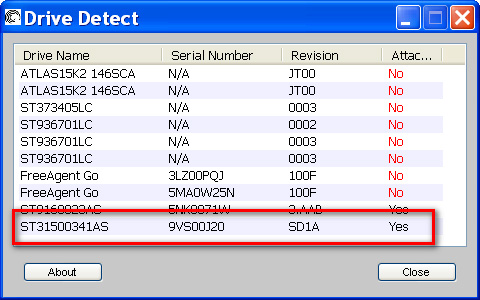
- In the example above the Drive Name is the same as the Model: ST31500341AS, the serial number is 9VS00J20 and the firmware revision is SD1A.
- Device Manager Method : Use Microsoft Windows Device Manager to see the model numbers of your disk drive.
– Choose Start | Run | type: devmgmt.msc
– Click Ok.– Expand the Disk Drive branch to see the model numbers:
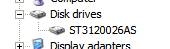
- Seatools for Windows Method:
After determining your serial, model and firmware revision please attempt to find your model in the following list of affected models. If you have one of these drives you can choose it from the list for model-specific instructions to update the firmware.
| Barracuda 7200.11 ST31000340AS ST3750330AS ST3750630AS ST3640330AS ST3640530AS ST3500320AS ST3500620AS ST3500820AS ST31500341AS ST31000333AS ST3640323AS ST3640623AS ST3320613AS ST3320813AS ST3160813AS |
Barracuda ES.2 SATA ST31000340NS ST3750330NS ST3500320NS ST3250310NS |
DiamondMax 22 STM31000340AS STM3750330AS STM3500320AS STM31000334AS STM3320614AS STM3160813AS |
If you need assistance updating your firmware you can email us directly at disksupport@seagate.com Please include the following disk drive information: serial number, model number, and current firmware revision. We will respond to your email request with appropriate instructions.
Source: Seagate