The academic world is becoming increasingly high-tech, with many programs offered completely online. It follows that plugged-in students would want to make use of technology to make the most of their online studies. Try downloading the following apps to communicate with your fellow students at a distance, stay organized, and absorb more from your readings.

Image Source: Pixabay
1. Dropbox
Many online courses make it a requirement that enrolled students have access to Dropbox, because it’s become such a common program to use. This allows you to store your files in the cloud and access them from any device, whether you’re studying with friends or on your own. You can not only store all of your own assignments and readings in one spot, but you can also quickly download new files from your fellow students and tutors. This way, if your computer crashes right before finals, you know your documents are safe!
2. Blackboard Mobile
You can take an online course on a topic of your choice using a number of different online programs. Some universities have their own platforms, and many use Blackboard to keep students connected. If you have enrolled in a course that uses Blackboard to distribute materials, download the corresponding app to make the most of it. This allows you to access course materials, interact with your tutor and peers, and stay on top of deadlines while on the go.
3. Evernote
Your smartphone already comes equipped with a note taking feature, but you can take this to the next level with the Evernote app. This is a one-stop-shop for your files and notes in a variety of mediums. Make annotations on existing documents, create to-do lists, and keep track of assignments from one scrapbook app.
4. Kindle
Is there a lengthy reading list for your literature course? Save a bit of time and money by downloading your texts using the Kindle app. This lets you find specific texts, take notes, and conduct research without spending time walking to and from the library.
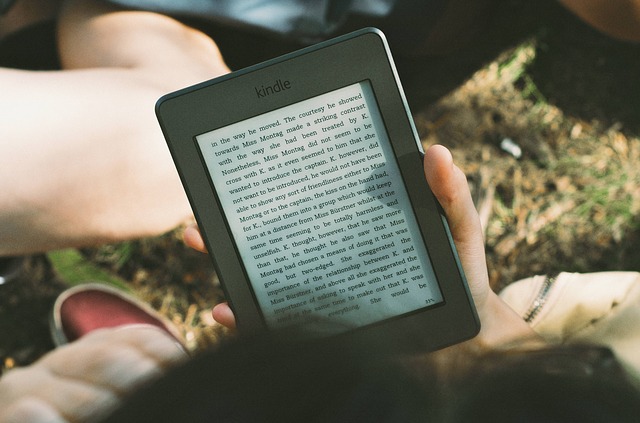
Image Source: Pixabay
5. VideoPop
Many online courses rely on video chats to allow students to communicate with one another in a setting that’s as close to face-to-face as possible. Apps like VideoPop allow you to record and send videos using your smartphone, instantly uploading videos to the cloud no matter what its size. In addition to sending videos to your study group, you can also upgrade them with text, photos, and other embellishments to get your message across.
6. iAnnotate
Another handy note-taking app for iPhone users is the iAnnotate app. Part of its beauty is in its simple design. Download PDF files for your course and use the app to mark them as needed with notes. You can also share these marked files with your study group or tutors.
Some apps are more useful than others, but you can pick and choose to find the ones that best fit your particular program and interests. When it comes to research, social media connections, and note-taking, apps like these put online students ahead of the learning curve!
